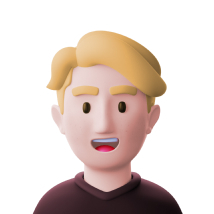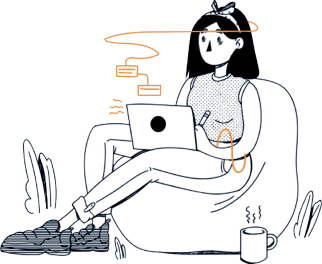Are you a designer? If yes then today you will know about the top 10 basic things of web design that you’ve surely forgotten. Keep these things in mind and become a successful web designer.
Top 10 Basic Things of Web Design You Need to Follow
1. Provide Similar Experience
You made an amazing website but do you know from which device visitors will come to your site; desktop, smartphone, tablet, laptop or maybe their smartwatches? Well, it is impossible to tell. When we asked this question most of you may proudly say that they have most of the visitors from the desktop, but we want to ask what about others? Are they really important? Yes, obviously.
Here we are asking this question because we want to make you clear one thing, do check your site responsiveness or in simple terms make it so easy that all users will get the same experience. They need to get the same experience no matter where they are coming from. Now no doubt the site will open on all devices the thing is how much it is accessible to the particular user. Maybe the user is feeling trouble accessing it on mobile. To properly work on its responsiveness factor.
2. Easy Navigations
Navigations play a vital role in the site. Yes, you know it but why we are telling you? This fact is known to everyone, but when it comes to following this simple rule, all designers ignore it. Above we talked about responsiveness. Now take an example of a normal site that opens and works perfectly on the desktop, but when you access it on the mobile or another device, its menus or buttons disappear suddenly. This is one of the examples of a bad site.
When you design the site make sure the navigation buttons are easily accessible. Anyone doesn’t have to face problems while finding the navigation. Navigation buttons should be placed in a fixed container so that it will be the same for all pages or posts.
3. Change The Color of Visited Links
Have you ever noticed on many websites or even in Google search results that the links you’ve already visited change the color? You need to implement the same thing for your site. If you don’t do then many be you gain a few more extra page views but ultimately it is not good for the user’s point of view.
To respect the visitor allow him/her to check which links are already visited. This is a small change that you can make on your site for a better user experience.
4. Design Good Visual Hierarchy
When someone visits your site, they immediately try to look for a thing that they are looking for. Most people visit the site just to get the small information. It means the user will continuously look for a job till he doesn’t find the solution. Now as a designer you need to help them by designing a proper visual hierarchy for them. If this term is new to you, then know that it refers to the presentation or arrangement of elements in such a way that eyes will automatically focus on it.
5. Double Check All Links
No matter whether you are linking 10 to 15 resources or a single link it is important for you to check all links. Users get frustrated when he lands on the error page. If you have too many links then instead of checking or clicking every link use tools like Broken Link Checker. It will show you quick results.
6. Make Clickable Elements Look Like One
As a designer, if you are experimenting with lots of visual elements then surely you are also playing with clickable elements. Now here you need to focus on one thing which is the clickable elements themselves. If you added it then make sure that the user shouldn’t have to struggle to judge which element is static and which one is stable.
7. Make Your Website Fast
As a designer again you want to put lots of elements on your website for instance images, GIFs, videos, and more. Here you need to consider one thing and use fewer elements. Yes, it is hard for you, but it is also important for user experience. No one likes the slow website and nobody wants to wait. If you use too many elements then make sure to minimize it. As a faster website is good for SEO too.
8. Don’t land user to a new tab
If your links are opening in a new tab and if you purposely did this then change it now. Pages that are opened in a new tab don’t have the back button which is sometimes frustrating for the user.
9. Avoid Too many Ads
No doubt ads are the only way to earn money, but it doesn’t mean that you filled your website with lots of ads. It looks more like a billboard rather than a site. Ads make your site ugly. Use only 2-3 ads only. Also, give up those full-page pop-up ads.
10. Hijack Scrolling
Well, it is still a debatable thing because some like it or some don’t like it. But wait what it is? It is a function in which the user interacts with different kinds of animation, effects, etc. It is sometimes irritating for the user as they are unable to control the screen. You can have it if you think your designs are engaging and beautiful.
Bonus Tips:
Autoplay Video
Here is one of the most annoying things which nobody likes for the user. If you are planning to integrate an autoplay video then immediately drop the idea.
Don’t Compromise Usability With Beauty
As a designer, you may forget that user experience is the most important thing. You need to think about design. Your design should be simple and interactive. Not like the one which makes visitors uncomfortable to use it.
Blinking Text and Ads
Yes, such content attracts users but if you are using it heavily on your site then let us tell you that you are just irritating your valuable visitor.