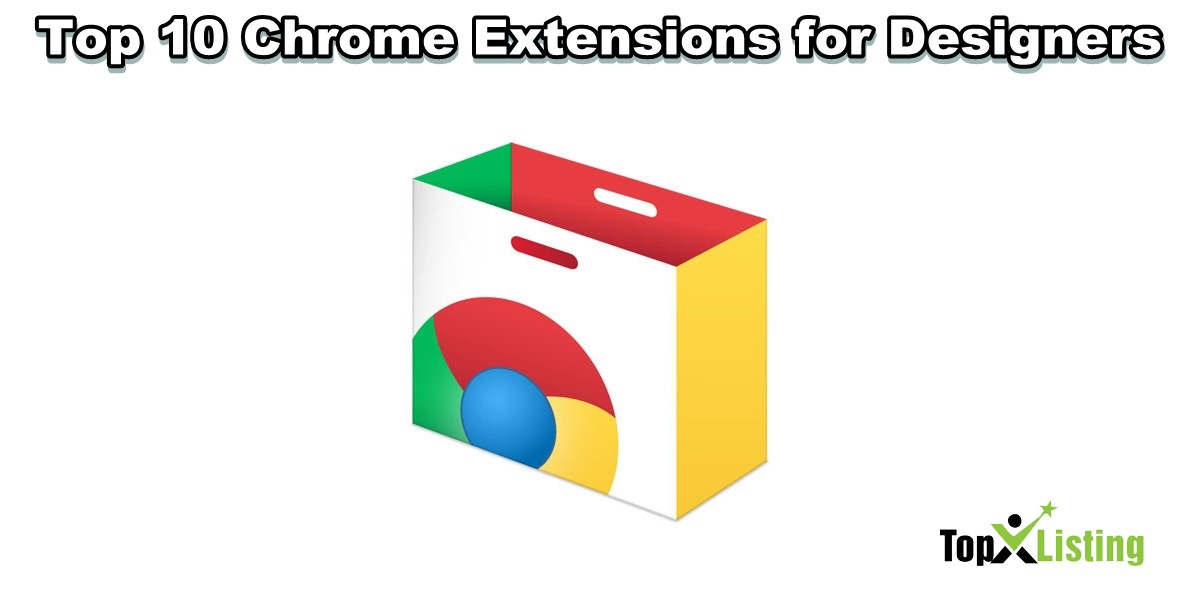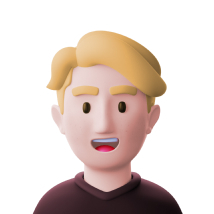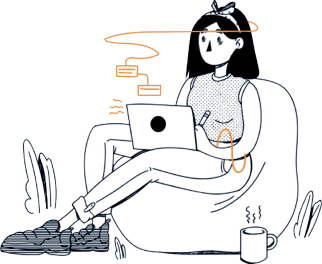If you are a designer then here we have some useful resources for you that you love to try. From taking screenshots to editing photos like a pro you will get everything on the top 10 Chrome extensions for design purposes. Make sure to give a try all the given below extensions. See what a simple extension can do?

Top 10 Chrome Extensions for Designers
1. Awesome Screenshot
This is one of the best-recommended chrome extensions to take screenshots and even record screens. With the Awesome Screenshot extension, you can easily create a video of your screen. It will be helpful if you are making tutorial videos. You can crop, resize, blur things, add annotations, etc. right from the tool. No need to use any separate image editor.
2. qSnap
qSnap is a screen capture tool that you can use in other browsers too, for instance, Firefox, Safari, Internet Explorer and Opera. It has some features which make it a bit different from Awesome Screenshot like it allows you to annotate multiple images at the same time. It can combine multiple images into a single document. Apart from this, you can share the captured screen across different platforms.
3. Evernote Web Clipper
Evernote is one of the best note-taking tools which works efficiently on mobile and computers. But most of us don’t know that it can use to take screenshots also. With Evernote Web Clipper you can organize all your screenshot in a folder. That’s not it, as it supports both mobile and PC you can access your screenshots from anywhere.
4. Colorzilla
If you are a designer, then you can’t find anything better than this tool. People like you need to be very creative with colors. A slight change in color may completely change your design, right? While browsing if you found a pretty color then no need to go through its coding to know the HEX code of the color. You can simply find it using Colorzilla. It allows you to pick the hex code from any point of the browser. It will show you both HEX and RGB codes. You can also paste the color code to any application.
5. Picmonkey
If you are one of the avid users of Picmonkey, then know that it has a Chrome extension which is considered one of the best Chrome extensions for designers. If you are the one, then it will allow you to edit screenshots instantly without any hassle. It is fairly easy to use the Picmonkey extension as you just need to the PicMonkey extension, and select the screenshot or image from the sidebar. That’s it, you can also perform basic editing like image filter, crop, overlays, rotation, frames, fonts, image filters, touch-up tools, and more.
6. Slidely Photo Remix
Slidely Photo Remix has bitten a unique extension that adds life to any online photo. It has various enhanced custom editing features which let you add text overlays on images with just one click. You can create a full-blown collage, a promo for your presentation, add music with slides, and more. You can share your creation via Facebook, Pinterest, Google+, Twitter, and email.
7. Photomania
If you remember the viral photo app Prisma and you still love to use it then here is an amazing alternative to it. With the help of Photomania, you can easily turn any photo into visual art. All you need to do is install the plugin then hover on any image and after that choose an effect from 400+ effects. You can share your creation with your friends too. If you like this extension then also give a try to GooEdit or Polar this extension too will allow you to edit photos right from the desktop.
8. Sumo Paint
If you are an advanced designer, then we have something special for you. Sumo Paint is a full-fledged image editing and painting Chrome extension which let you create stunning images same as edited in Photoshop which too free to cost. Currently, Sumo Paint has more than 570,000 active members and 2 million plus photos. This extension support image layers, shadow, gradient, glow, overlay effects, and more. It has image adjustment tools too like levels, curves, color balance, etc. Sumo Paint has over 300 brushes and dozens of tools which make it one of the best alternatives to Photoshop.
9. Your Graphic Designer
If you are looking for something like an HTML5 vector graphics editor which you can use to create vectors, drawings, paintings and more then here is Your Graphic Designer for you. One of the features which make it different from the above tools is you can use this extension offline. It supports free-hand drawing and has a full slate of vector tools like shapes, lines, curves, and more. You can export your creations as PNG, SVG, JPG, PDF, and BMP.
10. WhatFont
If fonts are your weakness then here is what you are looking for. Without having a look at the source code, you can quickly check which font is this. All you need to do is click on the WhatFont icon, and immediately you will know which font is used on the web page.
If you like this post, then feel free to share this article with your friends and if you are using any other tool then feel to tell us in the comment section.
Top 10 Designing Tools You Must Try