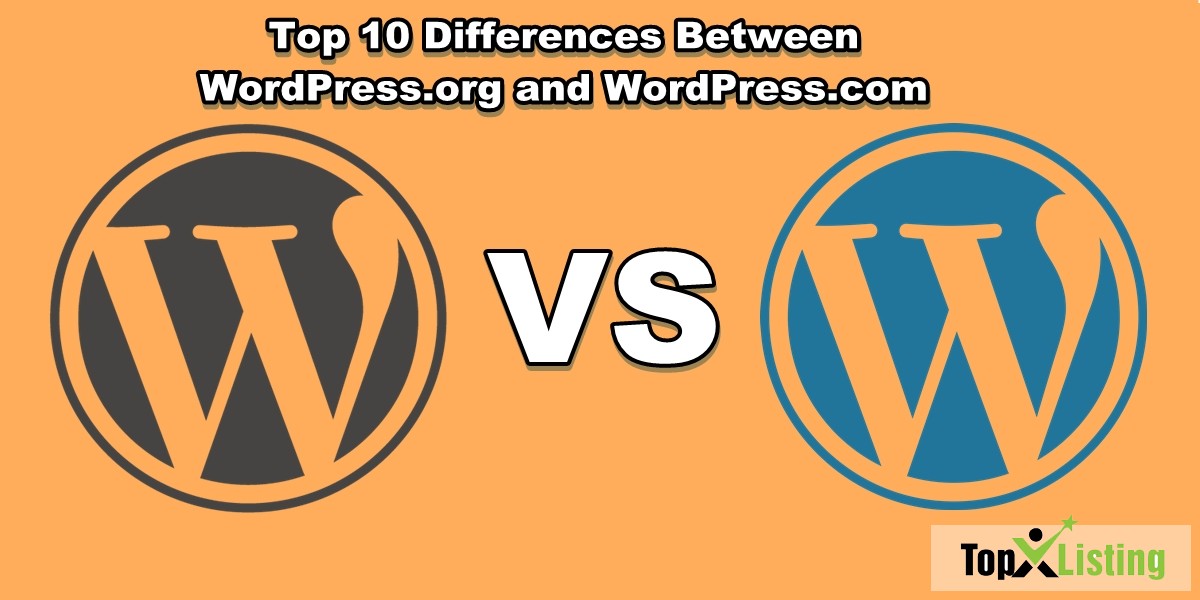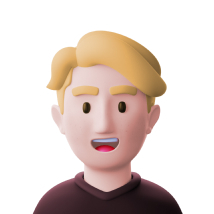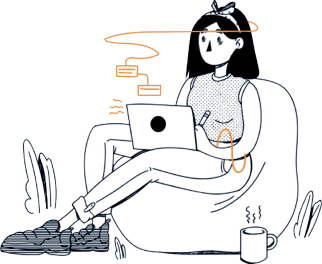When talking about making a site the first name which is suggested by most experts is WordPress. Actually, it becomes a synonym for site development. Now how many of you know that WordPress has two different platforms? The major difference between both of them is who is actually hosting your site. Well, you will understand it more after reading the below comparisons.

Top 10 Differences Between WordPress.org and WordPress.com
1. Hosting
As we told above, hosting is the biggest difference. On WordPress.org you have to pay for hosting. You can find hosting according to your needs. You will easily get hosting for 3 months, 6 months, or yearly. Apart from that, you need to purchase your domain which will look something like xyz.com or abc.org. The best thing about this is it looks more professional
On WordPress.com you will get a subdomain, it will look something like xyz.wordpress.com. This looks a bit unprofessional. You can also have a custom domain, but for this, you need to switch to a premium plan make sure to start your site journey with a custom domain because maybe after some time you may not get the same name that you have wanted. Apart from that WordPress.com comes with 3 GB of storage which you need to upgrade when it gets full.
2. Themes
WordPress.org lets you choose from a wide range of free or premium themes. You can give any shape to your site with the help of a theme. Moreover, if you know about coding you can easily modify the theme according to your needs. In short, you have full control over your site.
On the other side, WordPress.com comes with limited theme support. You can choose only themes that are available on their WordPress theme repository. This is one of the major cons of this platform. You can’t even edit your current theme, nor you can upload your custom theme. If you want to use these features, then you need to go with the premium plan.
3. Plugins
You can increase your site power using tons of free or paid plugins. Today there are enough plugins that help you to add lots of features. Just name a feature that you want to add to your site, and you can easily find a plugin for it. Moreover, like themes you can freely customize them according to your need.
If you use WordPress.com then here, you will feel again disappointed as it will not allow you to add any paid, free, or custom plugins. If you want to install the plugin, then you need to go with a business plan which costs you around $25 per month.
4. Monetization
The primary motive of more than 95% of people who make a website is to earn money. When you have a website with WordPress.org, then you have full freedom to monetize your site in all possible ways. You can control your ads and get all revenue in your pocket. Moreover, you can start monetizing your site even with zero visitors.
Users having a site on WordPress.com have to wait for 25k monthly pageviews. Before touching this milestone, you are not allowed to monetize your site. That’s not it, you have to share your revenue share with the platform which is no less than a shock.
5. Branding
You can control your brand easily with WordPress.org. As most of the themes come with their brand or footer links, you can easily remove them with some tweaks.
WordPress.com don’t allow you to put down their branding or “Powered By” link. Moreover, they will display their ads which you can’t control them until and unless you switch to their premium or business plan.
6. SEO Feature
SEO is one of the bases and primary things for any website. If you make your site with WordPress.org, you will get full access and control over your site’s SEO. You can use an SEO plugin like Yoast to empower your site with SEO. This will also help you to get more traffic as it will boost your ranking.
With WordPress.com the only SEO benefit you will get is the domain authority of the site. If you want to play with on-page SEO then, unfortunately, you will not get any chance as it will not allow you to install any plugin. You need to take care of every single aspect of the on-page every single time.
7. Analytics
Empowering your WordPress.org site with Google Analytics, MixPanel, or KissMetrics you can get clear and in-depth details about your site like visitors, pageviews, bounce rate, country, most visited URLs and tons of more useful things. You can use analytics power to take your website to the next level.
WordPress.com comes with its very own version of analytics. As you are not allowed to modify codes or install plugins, there is no way to get more data on your site. You just have to rely on their limited stats.
8. eCommerce Store
With WordPress.org you can create any site, even you can set up an Amazon, Flipkart-like eCommerce site, that too with full functionalities and features. All you need to pick up the right theme and plugins, and that’s it.
You can set up a basic blog with WordPress.com, but when it comes to setting up an eCommerce site, you need to choose a business plan directly. Moreover, you still need to purchase extra services which you need to integrate on your site, for instance, a Shopify buy button.
9. Membership Sites
If you want to create a forum or any membership site then without any delay, you need to pick WordPress.org. It will allow you to create multiple-level membership, restricted access, drip content, a learning management ecosystem, and more.
Membership sites need advanced control same as eCommerce sites, so there is a big no for membership sites.
10. Maintenance
As you have full control over your site you alone are responsible for maintaining your site, for instance, keeping updated, fighting spam, keeping regular backups, security of the site, and more.
If you think that site maintenance can be difficult for you which is not actually, you can prefer to use WordPress.com as here you don’t have to worry about anything mentioned above.
If we are not wrong, then you’ve chosen WordPress.org to build your site. Well, the great choice we also recommend you to choose this platform. We only recommend you to go with WordPress.org if you are totally newbie and don’t know about sites, how to rank a site, on-page SEO, etc. You can start with a free plan. If you still have any confusion then feel free to ask your query in the comment section.
Top Ways to Migrate Your Blog From WordPress.com to WordPress.org