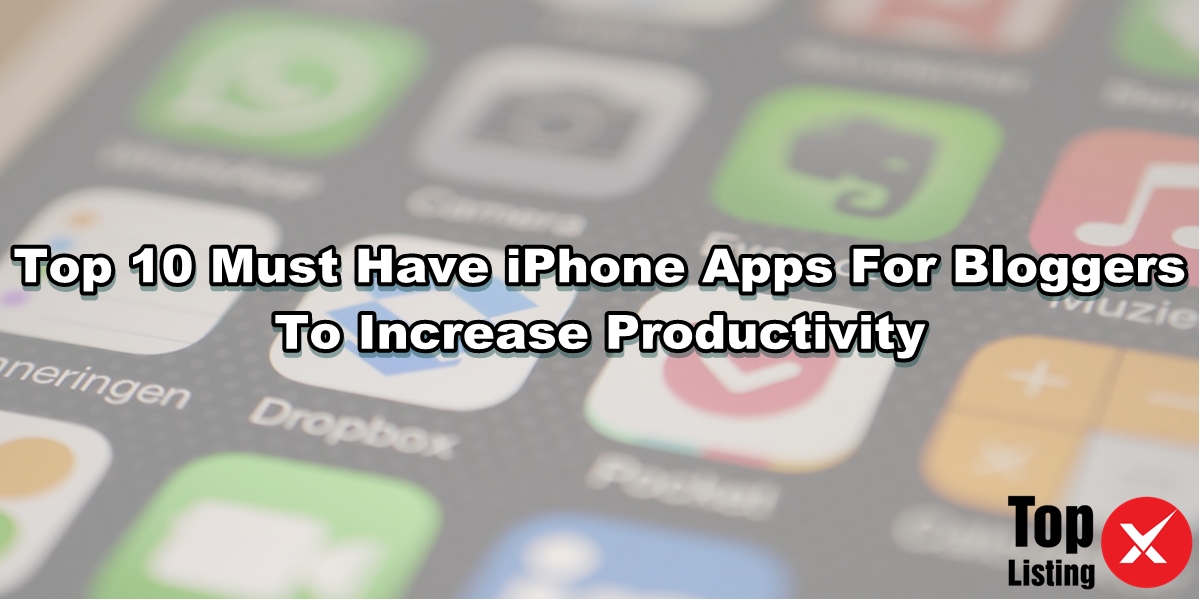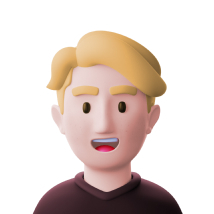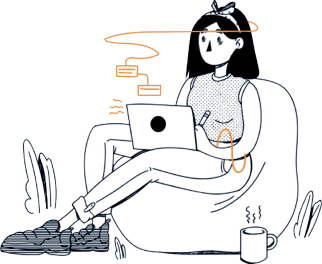People who are here are those who know the value of time. If we are not wrong, then you are the one who is passionate about blogging and want to publish posts even when your laptop is not in front of you. Considering this today we are coming up with the top 10 must-have iPhone apps for bloggers to increase productivity. Be ready to boost your performance.

Top 10 Must-Have iPhone Apps For Bloggers
1. WordPress.com Apps
If you are the one who can’t wait to open your laptop to publish a post then here is something that you like. Do you know that WordPress does have its app? You can download and use the app on Android, iOS, and desktop too.
WordPress iPhone app allows you to edit and write posts on the go, get push notifications, share photos and manage comments. Accessing some features like stats may require installing JetPack.
2. Ulysses
While talking about iPhone apps for bloggers, you may think about how one can write great blogs without any problem. Well, we have a great solution for you. Ulysses is an amazing app that gives you a mind-blowing writing experience.
This app is designed so well that you will not feel that you are writing on a small screen. With the help of Ulysses, you can easily write blogs for WordPress and Medium. Apart from this you can also open and share your file with Google Drive, Notes, DropBox, and more.
Ulysses is a paid app that is worth buying. This app is integrated with markdown syntax which allows you to write without repeatedly tapping buttons to add links or formatting.
3. Feedly
We recommend you a writing app but what to write is one of the biggest problems. To get ideas on the go we recommend you to use Feedly. It allows you to read your favorite website. Currently, Feedly is one of the smartest ways to learn anything you love. You can use this app on your iOS, Android, browser, and desktop.
If you are looking for the best RSS feed reader, then you can’t find anything better than this. Feedly offers a clear and clean reading experience. You can also manage your subscription without any hassle.
4. Snapseed
No doubt iPhone has an amazing camera but when coming to editing it is sad that Apple didn’t work on its pre-installed image editor. This, if you are looking for a great image editing app then here is Snapseed for you.
The Snapseed app is developed by Google and is one of the most advanced image editing apps. You can download it on your iPhone or Android. Snapseed has some amazing features like filers, healing brush, light balance, color, edit history, and much more.
5. IFTTT
Do you want a virtual assistant which can automate different aspects of your blogging needs and social media too? If yes then make sure to give the a try IFTTT app. It will automate all your blogging, social media, mobile usage, and other things which are related to the internet.
So how it works? To get your work done automatically, you just need to set a condition for different apps. For instance, once you publish a new article it will automatically tweet the new article, retweet the article, share it on Facebook, and more.
6. Google Authenticator
WordPress security is one of the primary concerns that every site worries about. In one of our previous post, we mentioned WordPress security tips. Here we want to add more things to enhance your WordPress security.
If you are concerned about your WordPress security, then try Google Authenticator. You just need to enable it. This allows you to put two-step verification on your WordPress login panel. It will almost neutralize the chance of getting hacked into your WordPress website as it will ask for time-sensitive password which you will get on your mobile only for a short time.
7. LastPass
As the web is one of the great sources of knowledge another side it is also a great hub of malware, cyber-attacks, and identity thieves who are waiting for the right moment. One of the strong weapons which you can use against them is a password.
A strong password will look something like this “$8G%d@j*d_87”. It seems good, but the problem with such a password is, that it s difficult to remember. Well, you don’t need to. We have an incredible solution for your problem which is LastPass. It is one of the best password managers that work on your iPhone and even any browser and OS.
8. PushBullet
Pushbullet is a fairly clean app which allows you to share files across different devices. The good part of this app is it works on all OS, i.e., Android, iOS, and all browsers. If you are the one who doesn’t sync files usually then make sure to give a try to this app.
You can send files, text, documents, etc. direct from this app. Even it allows you to check text messages off your iPhone.
9. Hootsuite
General users love the default social apps, but when it comes to bloggers, they want something more. The extra things which we are talking about are social media monitoring, scheduling, collaboration, analytics unified dashboard, and much more. We bet you can’t find any other app which provides such amazing features under one roof.
10. Evernote
Evernote is the number one note-taking app. It is powerful and instinctual which allows you to set reminders, save links, take notes, etc. That’s not it, you can share all these across any device. You also have an option to share notes with third-party apps and obviously other Evernote users.
Evernote provides great flexibility as it will work fine with apps like Google Drive, Feedly, Notes, IFTTt, and much more.
Top 10 Tips to Becoming a Successful Web Developer or Designer