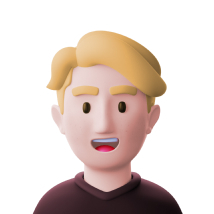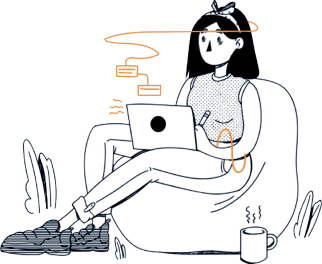If you have a blog and stay updated with new trends, then you know that in today’s blogging people are more likely to share articles which have amazing images. Now if you are struggling with your images then have a look at these top 10 tools to create unique images. So are you ready?
1. Screenpresso
If you are still using PrtScn button to take screenshots, then let us tell you that you need to use something advance. Well, it perfectly works when you need to take a screenshot of the current screen but what if you want to take whole page screen shot at once? Take multiple screenshots and join them…obviously not. We have better solution…Screenpresso.
Screenpresso is one of the best screenshot tools. Apart from taking screenshots, it packed with many amazing features.
Screenpresso can take a screenshot while you scroll the page horizontally or vertically. It will be a great tool for you if you want to capture newsletters or maps. It’s up to you whether you need to catch the part of the screen of the whole page.
After taking the screenshot you may want to edit them, for this, you don’t need another software. It has an inbuilt editor which helps you to add shapes like magnifying glass, arrows, number, etc. You can also blur parts, add annotations and more.
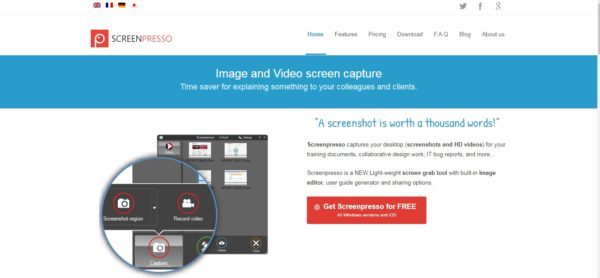
Are you satisfied or do you want more? Well, here it is. If you want to make short tutorials videos, then Screenpresso will help you. You can make short videos less than 1 MB.
Want some more? With the using of images, you can create PDF. This is one of the cool features which you surely want to adore. Moreover, you can share your creations on social media directly.
Talking about its usage then when you use it for the first time you may find it complicated, but as soon you will learn it you get addicted to it. Because it has many advanced features, you can find its tutorial videos on YouTube which helps you to understand this more.
Coming to its availability then this it is paid tool, but still, you can use it for free, but obviously, it has some limited features like limited Document Generator, limited Image Editor moreover you will get branding on all generated videos. To remove it you need to buy it.
2. Awesome Screenshot
Awesome Screenshot is again the best tool for taking screenshots. It is a Chrome extension which helps you to capture web pages wholly or partly.
Like Screenpresso awesome screenshot also allows you to add shapes, annotations, text, etc. Moreover, if you have already an image then use its editor to edit it or make any part blur.
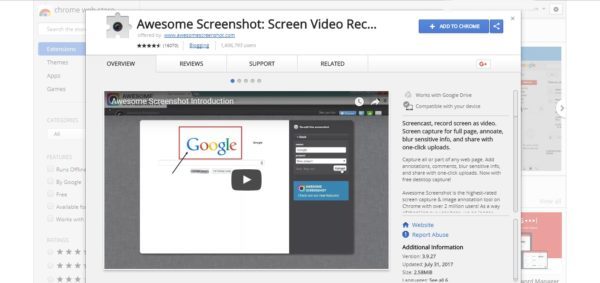
The one feature which you apparently love is delayed screen capture feature which let you capture drop down menus quickly.
As most of the Chrome extensions are free, this one is not. It will let you take 30 images screenshots only. This tool is one of the simplest screenshot capturing tool even you will not feel any problem while capturing full page the only drawback of this tool is you will not get the expected quality when you take full page capture.
3. PlaceIt
Do you want something more than screenshots? If yes then here is an amazing tool. If you have tutorial website, then nothing can be better than this tool. This tool is taking the screenshot feature to another level.
Placeit allows you to create mockup of your website or app in seconds. You can even take fresh screenshots and upload to it, or even you can also grab images using desired URLs. Amazing isn’t? After setting image, you can choose the background as transparent or pick any given background categorized under business, children, eating out, adults and more.
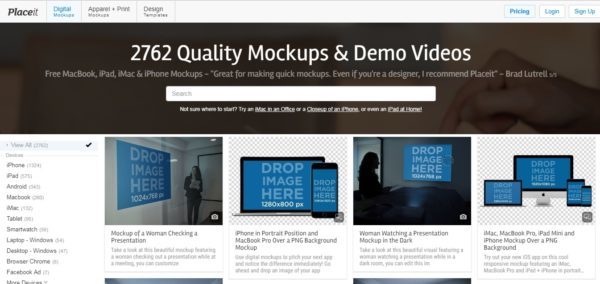
Best is yet to come..you can add videos in mockup, and this is one of the best features. You just need to record then screen and upload to Placeit. Currently, you can create mockups including MacBooks, iPhones, Kindle, browsers, and desktops.
No doubt Placeit is very easy to use, but the thing which you don’t like is its image editing features which are not powerful. You can just add some basic effects and text.
You can use it free, but on the free version, you will get lower resolution. So if you want high resolution then don’t hesitate to buy this fantastic tool.
4. Snagit
Snagit is a video and image capture tool. This is the tool which allows you to create capture scrolling windows.
With Snagit, you can make your screenshots live. It has some advance editing options like adding callouts, special stamps, symbols, blurring part of picture, showing steps in an images, borders and more.
Talking about it’s out of the box feature then you will be shocked after using its Scrolling Windows Capture feature. This feature allows you to capture screen in any direction and that too in high quality.

Now coming to video part that it will not just capture video for you, but you can also edit it within the app. You can add sound or trim the video. Moreover, Snagit allows you to record video direct from webcam.
Snagit comes with really simple and easy user interface. You will experience a real fun while using it. Before using it, you can give it a try for 15 days. Enough to judge it, right?
5. Canva
Hope you’ve used the Canva. It is one of the most recommended online image editing tools which is recommended by most of the users. Because Canva has some tons of features which are may be untouched by you, we decide to add it on top 10 tools to create unique images list.
If you have a website, then you know the importance of infographics. Infographics are the most common ways to generate free traffic. Apart from making amazing infographics, you can make magazine covers, flyers, collages and social media posts. It comes with some pre-defined templates which help you to create images of exact size.
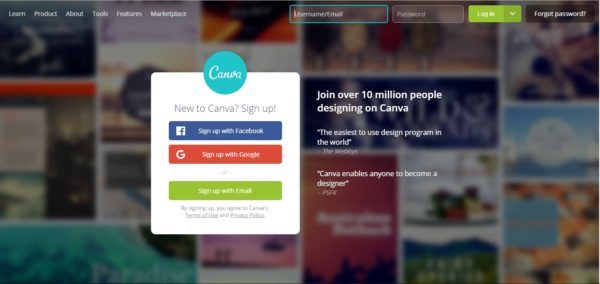
This platform is so unique and simple that you may start with any blank template, but surely you will end up with amazing infographic or any other image. It has some amazing editing features like you can add shapes, text, graphs, charts and even hyperlinks.
Canva is so great that you can’t stop yourself from purchasing it. You can use its full feature for 30 days. In full feature mode, you can increase your productivity.
6. Venngage
Venngage is another image design tool. It helps you to create social media posts, infographics, promotions, reports and poster.
You can pick up this tool especially for making infographics as it has many categorize like Geographic, Process, Tutorial, Statistical, Informational Process, Timeline and more.
You will get numerous of add-ons while creating infographics like maps, data driven charts, icons, and hyperlinks.

The last feature which you surely love in Vennage is you can simply add polls, forms, YouTube videos. With these features, you can take your created infographic to new level.
Coming to its usage then it drops and drags feature make it easy to use. You will not feel any struggle while using it. Apart from many premium templates, you can find many decent looking templates too.
7. Ease.ly
Ease.ly is one of the simplest tools which are used by institutions like Stanford, University of California and Harvard and companies like Whole Foods, IBM and Boeing. So what makes it different from above?
Ease.ly allows you to add hyperlinks, shapes, stock photos, charts and YouTube videos too. You can also add banners, flags, animals and much more.

No doubt Ease.ly is easy to use it’s most of the templates comes with lots of text. Well, you can see it as advantage or disadvantage. Advantage because it will give a clear picture about infographic which you are going to make on the other side disadvantage of this, may be you need only a minimal part of it then you have to remove many fields and pictures.
We recommend you to go for Ease.ly if you don’t know much about designing. As it comes with numbers of templates you can make the next viral infographic is a minute.
8. QuickMeme
Memes are one of the most sharing things today on Internet. You can find memes everywhere. If you have a social media fan page then surely you want to share personalized memes.

No doubt there are tons of meme makers on the internet but we will guarantee you that this one is simple, unique and effective. You can create a basic meme by using one of template. You will find many great templates like Forever Alone, Drunk Baby, Success Kid and more.
This is a completely free tool. All you need is to login with Facebook and explore the creativity in you.
9. Meme Center
Meme Center is another meme maker which is widely used. It is much like a social meme website. Here you can create your own meme, like other memes, make a comment and more. Meme Center comes with many useful tools like Gifmaker, Quick Meme Maker and Memebuilder.
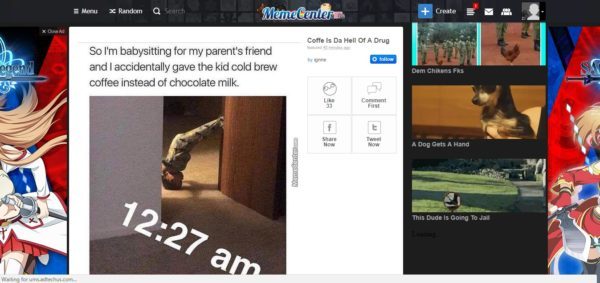
Meme Center allows you to use many familiar faces like Harry Potter, Grumpy Cat and more. You can add text with desired fonts. This tool is free and easy to use. Just make and share with others or save it to your computer.
10. Giphy
So we ended the post with something very familiar website. We know most of you are aware of this amazing website but still, we can’t resist ourself to make Giphy in this list. If you know this then feel free to share this post otherwise have a look on what it is?
Giphy is a search engine for GIFs. You can find many amazing GIFs on this website. Moreover, you can also create your own GIFs also.
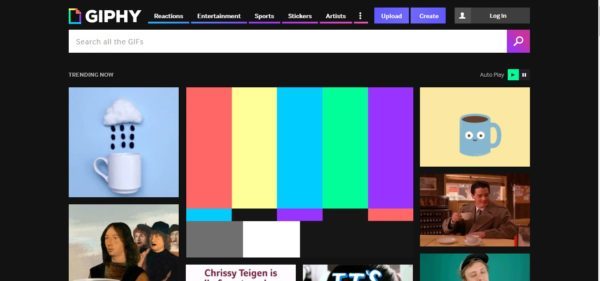
You can create GIFs from websites like YouTube and Vimeo. Just enter the link, select the end and start time that’s it. You can also add captions, animated stickers and more. It’s GIF tool also allows you to create GIF from your series of images.
Giphy is entirely free to use. You can make your GIFs and share with its wide community. You can even choose to make your GIFs private.
We know you’ve already given a shot to each and every tool for creating unique images. Now feel free to share it with your friends and if you have any suggestions then comment.
Top 5 Best AdSense Optimized WordPress Themes That Will 100% Increase Your Revenue