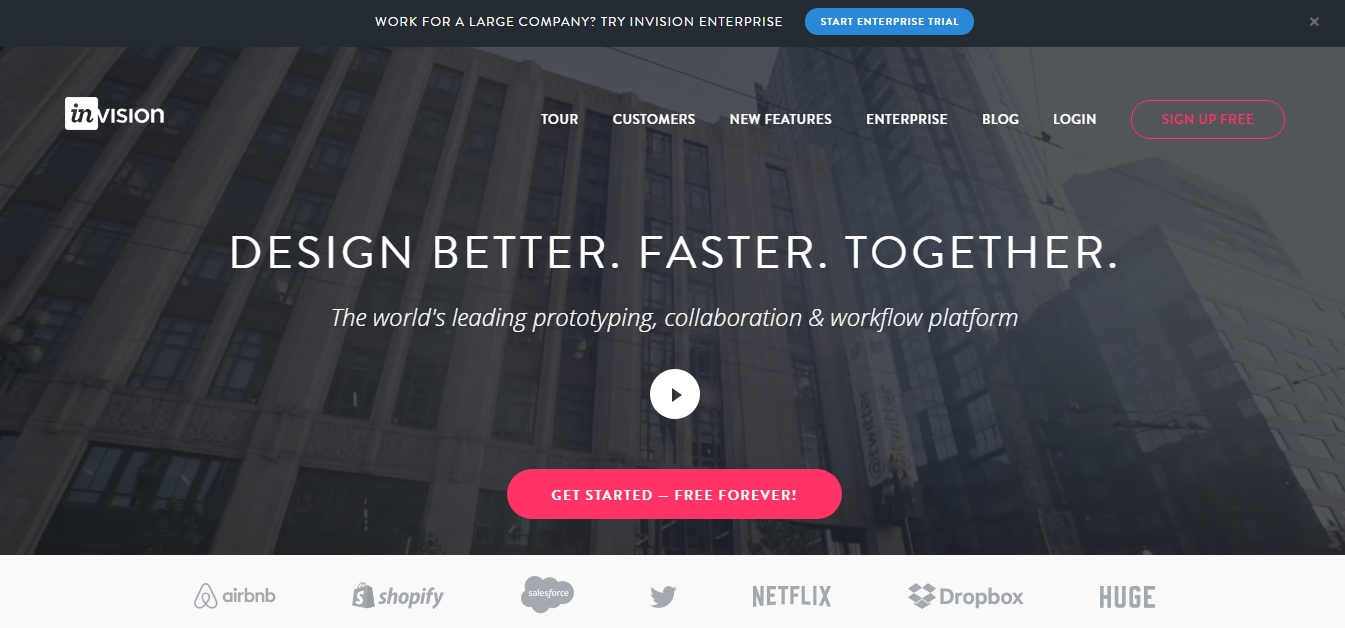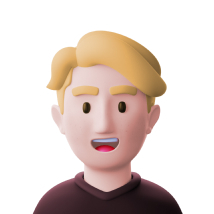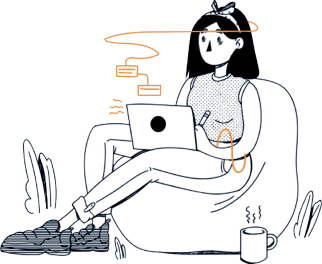You don’t need an introduction to UX design tools, right? With today article we are trying to answer questions like best tools for user testing, wireframing, team collaboration, prototyping, and interaction design in top 10 UX tools for designers.
Top 10 UX Tools For Designers
1. Mind Manager

If you are fed up organizing information in excel sheets or other similar software then here is something which people like you love to use. Mind Map is a tool which helps you to manage information visually using a diagram. This tool is great for brainstorm, make new plans and take out creative things that stuck in your mind.
Today Mind Manager is considered one of the best mind mapping software. It can be used for compiling research, planning and managing projects, strategic planning, organize big information and more.
2. SmartDraw

SmartDraw helps you to create and edit diagrams and flowcharts directly from web browser. You can give wings to your creativity by using it Windows supported software. SmartDraw comes up with tons of professional templates which you can easily edit. There will be no issue if you never used such kind of software before. SmartDraw is so simple to use that you will be become professional after using it for few days.
3. MockPlus

MockupPlus is one of the best UX tools for designers which we want to tell you about. If you are looking for a tool which can help you out with rapid prototyping design, then nothing can beat MockupPlus. With this tool, you can prototype desktop, mobile app, and web apps too.
It is fairly easy to create a mockup design with MockPlus in comparison to high-end graphics tools like Illustrator or Photoshop. MockPlus has drag and drops functionality which makes it easier and productive.
We are very sure that anyone can master this tool without checking its tutorial or manual. MockPlus is one of the cheapest tool available around, and also it will take minimum time to create amazing prototypes.
The latest version has some amazing features which you surely want to give a try. Some of the notable features are repeaters, UI flow design mode, templates, demo projects, sketch import and more.
4. Visio

Visio lets you deal with complex information with data linked diagrams in few clicks. Make best of Visio shapes and give wings to your creativity. You can connect Visio shapes with multiple data source, i.e., Microsoft Excel Services, Microsoft SharePoint, Microsoft Excel, Active Directory and more. Moreover, you can share your shapes using a browser with Sharepoint or Office 365.
5. Axure

Axure is a simple desktop app which has interactive tools to share and design creative prototypes for documentation, UX professionals diagramming and other. If comparing with others, it is one of the most extensive prototyping tools regarding functionality. Axure helps you to create low-fidelity, static, interactive and sophisticated prototypes. Unlike above tools, Axure is a bit complicated to understand but once you learn nothing can stop you to give your best.
6. App Cooker

If you are looking for the best prototyping tool for your iPad then here it is. App Cooker supports gestures, linking and multitude of the element. App Cooker allows you to customize all the user interface elements of iOS. That’s not it; you can share the editable projects, clickable mockups with coworkers or clients. You can export your final work to Box, Dropbox, email, iTunes, and Photo. App Cooker has price tool which helps you to track and define the cost of expenses of ongoing app project.
7. Flinto

Flinto works on Mac is one of the most extensive prototyping tools. With the help of this tool, the designer can quickly create prototypes or wireframe of desktop, mobile and web apps. It is integrated with tools which help to create animations and to handle multiple app screens it has amazing screen management feature. When you are thinking for wireframe of iOS apps, then you can’t find a better tool than Flinto.
8. Sketch

The Sketch is basically designed as an image editor, but today it is much more of that. This tool is specifically for Mac OS X users who can easily design websites, icons, and interfaces. It most of the features is much like Illustrator and Photoshop, but when it comes to UX design, it is more flexible.
Sketch’s Vector shapes easily adjust to changing sizes, layouts, and styles which allow the designer to save from hand-tweaking. For easy navigation and creative combinations, each new object affixed above old layer. Exporting layer can be possible with just one click.
9. IconJar
![]()
If you love playing with icons, then have a look on Iconjar which allows organizing all of your icons in a single destination. You can simply drag and drop the preferred icon to Sketch, Photoshop, Affinity, and Illustrator from Iconjar. The best thing about IconJar is it’s completely free.
10. InVision

With InVision, you can make your design live immediately. It is a web-based prototyping tool where you can upload your design files and add gestures, animations, transitions, etc. With such feature, you can turn the static screen into a clickable prototype. InVision supports PNG, AI, JPG, GIF, and PSD format. Your client can easily get the details of progress in real time and also he/she can comment on your designs. These features make InVision unique in top 10 UX tools for designers.
If you love the list of top 10 UX tools for designers, then feel free to share this list and make it useful for others.