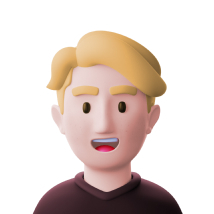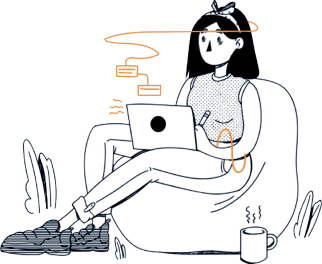A content management system (CMS) platform is a type of software that helps you to create a website and manage your website content easily. If you are building your website with a CMS platform then you don’t have to learn any kind of special programming languages like HTML, CSS programming, or JavaScript.
There is a huge variety of CMS platform available, so selecting the one which is best suitable for your website is going to be quite a struggle. In this article, some of the top web developer and best web development companies have suggested some of the tips which will help you in selecting the best CMS platform for your website. Along with that well-known web development companies in India have enlisted the best and popular CMS platforms for you.
THINGS TO CONSIDER
CONVENIENCE
You need to choose that CMS platform that makes it easy for you to edit and create new content. Usually, it means that if you want to add different or unique elements on your page then your CMS should have a drag and drop interface.
In your CMS platform, there should be a variety of design templates for your website. As it will allow you to choose the design template that is best suitable for your website. Moreover, your CMS platform should allow you to customize your website design according to your needs and requirements.
DESIGN
In your CMS platform, there should be a variety of design templates for your website. As it will allow you to choose the design template that is best suitable for your website. Moreover, your CMS platform should allow you to customize your website design according to your needs and requirements.
PORTABILITY
A good CMS platform will allow you to port your data from one place to another with the help of special tools. Even if you want to change to a different platform or opt for a different hosting company, still you will be able to port your data easily and rapidly.
EXTENSIONS
Since a particular CMS platform can’t have all the features that will be able to fulfill all your needs and requirements for your website. But this problem can be fixed with the help of extensions.
There are various software that you can install on your CMS platform and will extend its features. Also, with the help of extensions, you can add new features whenever required.
HELP AND SUPPORT
The work of the CMS platform is to help in building a website that is as possible straightforward. But still, you might have some questions, so for that, you need to find out whether help and support are available if any issue occurs.
Though some CMS providers will have a big supportive community that will help you 24X7 some have a handful of FAQs along with that their customer service team is slow.
IS IT COSTLY?
Not necessarily every CMS platform charges a fee for their services. Some CMS platforms provide their services completely free while some charge a monthly fee. Even if a CMS platform provides its services free in starting yet they tend to charge fees for third-party extensions or web hosting services.
VARIANTS OF CMS
WordPress.org
WordPress.org is considered to be one of the best choices for a CMS platform. It is a well-recognized and powerful CMS software covering around 30-40% of all the websites available on the internet. It is a free open CMS source that was originally meant for blogging but is currently used by various websites and online marketers. There are various pros and cons of wordpress.org and are enlisted below.
PROS
1. It offers the freedom to build any kind of website.
2. Whether you want an online store or auction site you can choose whatever you want.
3. With the help of a block editor in WordPress, you can create an attractive page for your website and you don’t have to learn any special code language or have any technical skills.
4. WordPress offers a huge range of themes and plugins that if provide you with add-ons like photo galleries. Though some of them will be paid and others can be free.
CONS
1. It can make you feel a little daunting when you are starting to due to the availability of a huge variety of options.
2. You have to manage security and backups along with setting up your hosting and domain name.
COST
WordPress doesn’t cost anything on its own. But you have to purchase a hosting account and a domain name from a web host that can run in WordPress.
Drupal
Drupal is also an open-source CMS platform. This CMS is used for university sites and economic sites. It is a good choice for web developers or people hiring a web developer. It is best for building a highly customized website that needs to handle a lot of information and data. Along
with that, you can install the Drupal site on Site ground as a host which will allow you to transfer an existing drupal website.
Following are some of the pros and cons of drupal
PROS
1. Drupal allows you to add content easily and provides you the flexibility to customize your content according to your requirements.
2. Drupal provides you with a lot of different modules which you can add to your website.
3. With drupal management is easy due to a built-in system that allows you to create new roles and specify their permissions.
CONS
1. It is a little complicated in Drupal to change the appearance of your website or add any additional extras or extensions.
2. It can very expensive as it provides heavily customized themes specifically created by a web developer.
COST
Drupal does not cost anything it is free of cost. But you still have to buy a hosting account and a domain name for it to work.
Wix
Wix is a well-recognized CMS platform, yet it has some limitations. Wix is beginner-friendly and worth considering. Along with that, it provides a free plan. There are various pros and cons of Wix and are enlisted below.
PROS
1. It has a drag and drop interface which makes it quite easy to create a page that looks just the way you want it to appear in front of your users.
2. Wix provides pre-made templates which are fully responsive and look amazing on smartphones and desktops.
3. From the Wix app market, you can add a lot of apps to your website.
CONS
1. It is not flexible for example if you have selected a particular template then you cannot change it or switch to another template.
2. You have to buy a paid plan for starting an e-commerce site.
COST
If it is suitable for you then you can go with a Wix branded domain name and run your ads free of cost. Yet you can opt for a paid plan for more flexibility.
Joomla
It is also a popular and free open-source CMS platform. Joomla comes with a variety of different extensions and templates. Along with that, it is free to use but still, you will need a hosting account and a domain name. It is packed with a variety of features and various web hosts after installation. However, it has its pros and cons and some of them are enlisted below.
PROS
1. Joomla has a lot of options and provides the flexibility to build a complicated or bespoke website.
2. It provides 24X7 community support and services so that it is easy for you to contact them anytime you get stuck.
3. It can run an e-commerce store due to the availability of various extensions in Joomla.
CONS
1. It can be pretty complex and you may need to take help from a web developer.
2. It can be difficult to manage different extensions and modules if installed.
COST
It is free but still, you have to pay for a hosting account and domain name. Also with the help of special hosting plans, you will get a lot of handy features.
BigCommerce
It is a fully hosted e-commerce platform or we can say it is an all-in-one platform. BigCommerce is best for beginners. It works as a host for your site whilst simultaneously providing a CMS platform. It also manages security and backups for your site. Following are some of the pros and cons of Bigcommerce.
PROS
1. Bigcommerce provides a trial plan before committing to its services.
2. It provides a free domain name or if you want a custom domain name you can buy it.
3. It provides support options that can help you access straight from your dashboard anytime.
CONS
1. It provides limited themes and integrations which doesn’t allow you to have as much control as other CMS platforms.
2. If your sales reach a certain threshold per year, then your pricing plan will reach the next level automatically and can be an expensive choice.
COST
You may need to pay a prefixed amount for a monthly subscription to use BigCommerce. Ultimately, It means that it not as much as cost effective than other CMS platform.
WooCommerce
Woocommerce is considered to be the best and most popular e-commerce platform in the world. It is known to be flexible and easy to manage. Though technically it is not a CMS platform it runs as a plugin on another CMS platform known as WordPress. For installing WooCommerce you need to install WordPress on your website.
Following are some of the pros and cons of WooCommerce
PROS
1. It is available free of cost but you need to get a WooCommerce domain name and hosting account.
2. It has a variety of themes available which makes it a really easy job to get your site to look exactly the way it wants.
3. The availability of several extensions or plugins tends to add extra functionality to your very own website.
CONS
1. Due to the availability of a lot of options things intend to get complicated while you are going to set your website.
2. It only works with WordPress themes which means that it may not stick with WooCommerce themes too.
COST
WooCommerce in itself is free but you have to pay for a hosting account and domain name along with that you have to pay extra for plugins and extensions.
Ghost
Ghost is a CMS platform that is specially designed for bloggers. It is a headless CMS, which means that it doesn’t force any kind of specific format for delivering your content. Not only the data you produce will be shown on your website but can also be sent to your mobile app or anything else. If you are a blogger then it is the best but if you are a developer it might not be the one. Yet there are some pros and cons of this which are listed below.
PROS
1. Markdown is a way of formatting text so that you can add special characters to your text like making your text bold or making it italic, etc. In ghost you can use markdown for formatting your context.
2. Ghost has a content editor feature that helps in editing your content by using cards.
3. Ghost has great support for search engine optimization (SEO) which does not require any additional plugins.
CONS
1. Ghost is not as powerful and flexible as a WordPress CMS platform.
2. Ghost has become overly complicated due to its paid subscriptions even for site readers
COST
Ghost is not supported by all web hosts so for that you need to Ghost hosting from Ghost (Pro). But the Ghost software in itself is free yet you still have to buy a web hosting account and a domain name.
FINAL WORDS
According to the web development companies and Top web developers WordPress.org is considered to be the best CMS platform along with that it is good for website building. And around 35-40% of all websites are powered by WordPress.
WordPress has all those features and elements which are required in a perfect CMS platform.
Simultaneously you can extend your functionality by using various plugins in your very own way. Also, it allows you to run almost anything you want like an eCommerce store, an online forum, a learning management system, a membership site, an auction site, or a marketplace.
There are no restrictions to what you can do in WordPress. As your site grows gradually you may feel the need for more space, for that you can just upgrade your current hosting site to a managed WordPress hosting company.
With the help of this article, you may have got a brief review of CMS platform. And would have helped you find a CMS platform that is best suitable for your business. Also, you can use a CMS platform for blogging as it allows you to upload your content easily and instantly.