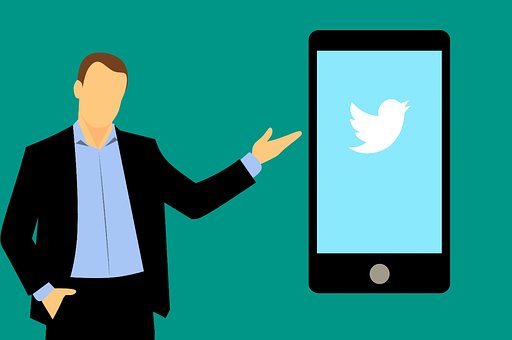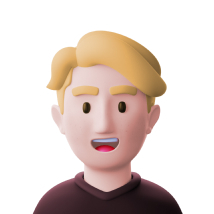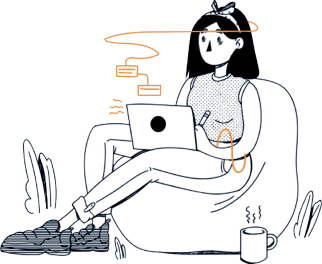In recent years, Twitter has added powerful features. Very useful to be known or to do marketing on social networks some of these features are little known or underused. To know how to use Twitter effectively and if you want to increase considerably the participation and the commitment of your subscribers, to have more audience and to have more visibility, do not hesitate to put in place the 5 following advice:

Share Videos on Twitter
It’s no longer a secret, the videos posted directly on Twitter (but also on Facebook) have much more visibility than other video formats (simple link to Youtube for example).
Brands or people who post videos on Twitter can boost their engagement up to 216%!
Unfortunately, only 31% of the videos on the platform are directly uploaded to Twitter. People prefer links to videos from external platforms (Youtube, Dailymotion… etc) because this is much simpler (in appearance). Test by yourself!! Take a simple video and upload there on Twitter. Observe the result, as a rule more people come to see this video and you get more interaction… so more visibility
Until recently, we could only create and share videos via Vine, an external application.
Twitter has caught up, seeing the potential of the video and offers us this feature in native (without going through an application).
This feature allows us to share our videos on the platform.
But we can go much further! By using our smartphones we can create videos on the fly and share them immediately on the social network. These videos must weigh up to 15MB and can go up to 30 seconds, 2X longer than Instagram. It’s more than enough to challenge your subscribers or other users to redirect them to an offer or article on your blog for example.
- While Vine is loved by both brands and individuals, it has its limits.
- Its main shortcoming is that users have to download an external application via their smartphones.
- The video function on Twitter supports MP4 and MOV files.
- The video on Twitter is a very interesting tool to take into account today.
- Twitter has also recently introduced the AutoPlay feature for all video, GIF, and Vines shared across the platform.
- Videos start automatically as users scroll down on their Twitter feed.
Initially, the video will automatically start “muted” (like on Facebook). To hear the sound, you have to click on the video. This also applies to GIF images and Vines that are shared on the platform.
The videos put forward are not difficult to put in place and can boost our visibility in a very important way… excellent news no?
Insert multiple images in a Tweet
Images in Tweets increase engagement by 3 or 4. This means that the more images you add to your tweets, the better for you or your brand. The collage function allows you to add up to 4 images in one tweet. Subscribers can get the bigger picture by clicking on the tweet. (interesting in the case of a product or a shop page not???)
People who follow us see the images as a collage and they can expand to see each image individually by clicking on it.
Multiple images are also displayed when our Tweet is Retweeted or is embedded on a site. Subscribers can also share photos. This feature is available on the Twitter site but also on Android and iPhone applications. Once the photos have been selected, you can edit them before posting.
Editing options include adding filters, cropping, adjusting brightness. When you post a tweet with multiple images, Twitter adds pic.twitter.com for images.
Add labels (TAGS) on photos
This is a very useful feature on Twitter. Tags allow us to increase engagement by having others involved when we post an image in our Tweet. We can also blow up our visibility because we can tag up to 10 Twitter accounts. Tags are not in 140 characters, their usernames will appear above the photos.
Twitter allows us to tag anyone in our photos, and we can also be tagged by anyone on the social network. Choose the people or companies you tag!! If you do not want to be marked by someone, just change the settings to allow only the people you follow to tag you in their images.
To tag a person, just click on “Who’s on this photo?” You can add the person’s account or the full name. When we tag someone on an image, that person receives a notification. The labels are only displayed on photos and tweets and we can not delete them after posting a Tweet.
Sponsor a Tweet (Simplified Pub)
This is a wonderful tool for marketers, business owners, web-entrepreneurs looking to promote some tweets. The process is much simpler and easier to use than Twitter’s complex advertising platform. This feature allows us, for example, to see if a tweet interests users before creating an ad campaign based on it.
If one of your Tweets works well then why not boost it by showing it to a larger audience and multiply your results?
After the promotion of your tweet, you can see the results in real time by clicking on the button “See Tweet Activity”.
In order to launch a promotion:
- Start by choosing one of your Tweets
- Click on “See Activity Tweet” to the left of the 3 small dots under your Tweet
- Follow the steps, fill out the form and select a budget
- Twitter sets an offer based on your goal of the chosen campaign. However, you can adjust the offer
- Once the ad is launched you can see people interacting with the Tweet in real time.
- Do not forget to optimize your content strategy to influence users and get desired actions (Retweets, Likes…)
Analyze your audience
If you’re looking for new ways to measure your success on Twitter, use this tool!
This gives access to data from our Twitter account that external applications can not collect. By going to the “Audiences” tab we can monitor the demographics and growth of our audience (subscribers). This feature gives an accurate overview of the gender, country, city location as well as interests of your subscribers.
We can use Twitter and know the information provided by the platform, to understand the type of content that our subscribers prefer. We can also observe and understand the evolution of their interests over time. In this way, we can tweet about topics that interest them to capture their full attention. You can also compare your numbers against the Twitter user base and discover what makes your community stand out.
While Twitter is a great platform for creating conversations, creating traffic, or generating audience, always keep in mind that our subscribers do not stay there waiting for our Tweets. They are bombarded with tweets and messages every day, several times a day.
The thread of our Twitter accounts is extremely saturated so it is important to ensure that our tweets stand out as much as possible. By using all the tools that we offer and put all the chances on our side to attract attention and achieve our goals. To do this successfully you can take help from best digital marketing agencies.