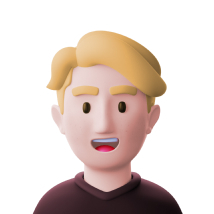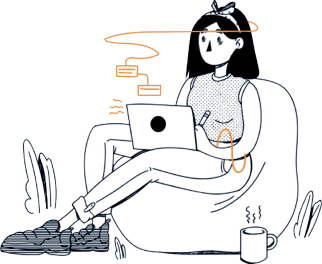In market, there are multiple online and offline tools available which helps the developers and designers to save their valuable time. Such tools doesn’t just save time but help to increase the creativity. If you are a designer then here we want you to introduce you with top 10 tools to enhance online user experience. Just use any of below tool according to your need and see how it will boost your skill graph.

10 tools to enhance online user experience:
Adobe XD
Adobe XD is one of the greatest tools to enhance online user experiences. One can simply design impeccable mobile apps, websites and more.
Adobe XD let you turn the static layouts to interactive prototypes that too with just one single click.
Make any level of changes to your design and the prototype will automatically adapt the new changes.
Moreover you can get preview of your prototypes with complete transitions on Android and iOS devices. You can get instant feedbacks as it allows you to share your prototypes directly with your team.
You can check all the reviewers comment or feedback on a single page so you can quickly review, fix and republish. Adobe XD is a one of essential parts of Adobe Creative Cloud which you can give a try by paying $9.99/month.
Peek
Peek is a unique service which you definitely want to try. If you want to know the opinion of your site’s or app real visitor then this is a perfect online tool for you.
Peek will provide a 5-minute video of a person using your app or site. Earlier it was free but it seems that most of the people are using it excessively which force them to go paid but don’t worry still it is affordable.
There are currently two plans; individual & enterprise solutions. Here is what you will get on both:
Individual: This plan will let you get up to 15 video sessions. In individual plan you will get access to expansive UserTesting panel, basic testing capabilities, access to test templates.
Enterprise: It will provide you videos on demand. Enterprise plan includes advanced testing capabilities, quantitative metrics, advanced recruiting capabilities, administrative controls, enhanced video player, professional services and more.
Balsamiq
If you are looking for an amazing wireframing tool then here is exactly what you are looking for. Balsamiq is one of the easiest wireframing tools as it has drag and drop interface which let you independently playing with objects with messing with anything.
Balsamiq let you run online user tests and print prototypes even before writing codes. If you want to give quick development service to your clients then feel free to give it a try.
Balsamiq plans starts from $9 per month. Pretty affordable, isn’t? Well still give it a try for a month completely free.
InVision
InVision is a one of the greatest tools to enhance online user experience. It is a tool which is especially designed keeping user experience in mind.
Upload your design files and add gestures, animations and transitions to turn your static screens to interactive clickable prototypes.
InVision let you add context around the project using boards which acts a flexible spaces further used to share, store and a place where anyone from team can talk about design.
Test your mobile and web design instantly, and get feedback on it. Want more? You can access live video and audio recordings of real users who will give feedback on your prototype.
One prototype is free. To get up to 3 prototypes you need to pay $15 per month.
Red Pen
If you are looking for a genuine and easy feedback tool then nothing could be better than Red Pen. All you need to do is just share the private link or invite the clients or collogues via email.
Everything goes live from comments to changes made on project. Moreover it help you to keep track on version numbers.
You can give a try to this amazing tool free of cost for 14 days after this you have to pay $20 per month for 5 projects.
UsabilityHub
UsabilityHub is a set of remote user testing tools. Its 5 second test for clicks, navigation test and first impressions let you measure user preference, straightforward question tests, and user behavior.
UsabilityHub let you recruit your won participants free of cost. If you don’t have any volunteer then you can hire people for $2.50 per response.
Hotjar
Hope you‘ve heard of it Hotjar as it is already a pretty famous tool. it is all in one feedback and analytics platform which help you to gather valuable insights on user experience.
Hotjar let you review recordings, heatmaps, form analysis, conversion funnels and more.
Big players take user interactions very seriously. If you are getting less conversion in your site then take help of this tool to reveal what is wrong with your site.
Get valuable insights like most visited pages, from where people are exiting, most interactive area of your site and more. Hotjar also let you run surveys and polls. Free plans let you check on 2000 views per day if you want more than simply go with $29 per month plan.
ClickHeat
ClickHeat is similar to HotJar but it is just a basic version. If you think HotJar is too complicate to understand then get started with this simple and basic tool.
It is visual heatmap which shows you cold and hot click zones. It will tell you some basic but important things like screen size, browser and more. The best thing is it is completely free of cost.
UXPin
UXPin is a special tool for designing. It will help you to test prototypes, designing systems and assemble documentation. If you have a small team then UXPin could be the best for rapid collaboration design.
UXPin offer features like test, design prototype, get feedback from team, review iteration and more. Apart from it, you will get an end to end UX solution which is ideal for medium or large size teams. You can get hands on this amazing tool with just $29 per month.
UX Project Checklist
UX Project Checklist help you to review UX stages. It handles all the process from research to planning to prototype development to testing all reviews can be done with this simple yet effective tool.
If you are a designer, then surely you are going to use any of above tool. Don’t forget to tell us in the below comment section.
Now if you are here for knowledge purpose then you can see that most of tools are paid. Now if you are not an expert and still need something which can be done using above tools then we recommend you to hire any designing company. Most web design companies have these tools, so why to spend extra on above tools when you can get your work done more precisely. Now if you have any question in your mind or you want to suggest any tool which you think deserve to be in top 10 tools to enhance online user experience list then feel free to tell us. We are waiting for your response.