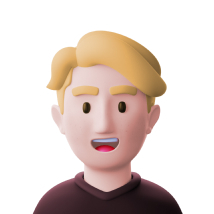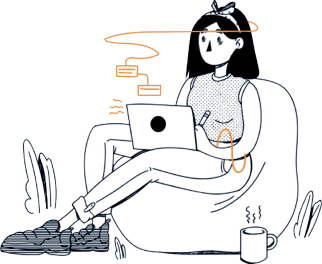We will go through the steps to create a WordPress theme. Of course, this is not a complete training given the breadth of WordPress, but this article will guide you on a solid foundation to start your project on the right foot. You can continue your education if you want to develop custom WordPress themes and get more information on advanced features.
This tutorial is for people who have some basics in CSS and HTML. If I had come across an article like this when I finished my multimedia integrator training in CEGEP more than 10 years ago, it would probably have saved me a lot of time!
As a designer, you could be putting your heart and soul into designing some amazing web designs but you still need the proper programming skills to make those designs work on the web. So what can you do to convert your beautiful designs to fantastic web pages?

What is a PSD?
PSD and WordPress themes are two terms that don’t need introduction in the world of web designing. PSD is basically a Photoshop Document created by Adobe Photoshop. It is a workable file that lets you save and edit parts of the image into separate jpeg or png files. This is the file where you can pour out all your creative abilities to create your custom designs. You can open a PSD file in Photoshop and carry out any editing operations any time.
What Are WordPress Themes?
Assuming that you’re new to WordPress themes, allow me to explain it in a simplest form to you. Consider WordPress themes similar to your smartphone themes. Just as a mobile theme decides the look and feel of your phone – the icons and the wallpaper, the navigation and the likes; a WordPress theme provides the basic visual identity to your website or blog.
A WordPress theme is basically a group of files, technically called as templates, which decide the basic look and feel of your website.
Converting PSD to WordPress themes
WordPress provides you with a range of prebuilt themes that you can easily include in your web pages. But what if you wanted to create your own custom design to make yourself unique? You need some way to transfer the design from a picture to a website. This conversion may sound complex but is quite easy if you follow the following 3 steps.
You may want to use a WordPress site to give your business an advantage over your competitors. But having a WordPress site is not enough to achieve success in your endeavors. Much more is needed …
The best solution is to opt for the conversion of PSD to WordPress…
PSD to WordPress, the ideal solution
WordPress is widely used by users, as well as by developers to create personalized websites, business and blogs. WordPress includes a wide range of features, plugins and much more, which helps you get websites that are easier to use and trustworthy.
In addition, the compatibility between browsers and the friendly nature of WordPress sites makes WordPress more than a worthy option for building a website.
There are a lot of benefits offered by the PSD conversion to WordPress, for example:
Cost-Efficiency: The conversion of PSD to WordPress helps you reach potential customers in a very effective way. This is because WordPress is free and easy to use. By converting PSD to WordPress theme, small and medium businesses have to make a one-time investment.
This is because you can design the theme in Photoshop according to your business needs and then convert it into a WordPress theme, which saves time and money, it would be the opposite of making changes in the design of your site without WordPress.
SEO Semantic Encoding: The conversion of PSD to WordPress ensures a compatible and optimized site for search engines. It is important for a site to have SEO pressed in order to appear higher in search engines, and in WordPress there are very good plugins for them. A website with well-structured and optimized code, gets the attention of search engine crawlers easily. The conversion of a PSD file to a WordPress theme ensures that your website is equipped with the appropriate SEO keywords that help improve the visibility of your site in various search engines.
Social Networks Integration: Conversion from PSD to WordPress theme gives you the advantage of correctly linking your WP site with several social media – a sure way to attract traffic to your site. This is not the end! The conversion process also allows you to add several important sections to your WordPress site from newsletters, online payment gateways, various types of contact forms, and much more.
W3C Validation: This is a crucial advantage offered by the conversion of PSD to WordPress conversion. You can convert a PSD file to the W3C standards-according to a WordPress theme, ensuring a well-structured, error-free site that helps improve site performance.
Although the conversion of PSD to HTML is relatively easy with HTML and CSS, the conversion of PSD to WordPress can be somewhat complicated if you do not have the precise knowledge.
Why first create a WordPress theme and use this platform?
WordPress was conceived in 2003 as a blog platform. It has changed a lot! We are now talking about the most popular content management console for creating websites, by a very large majority!
The WordPress platform is for anyone wishing to develop a website that will evolve over time by adding new content, new features, new articles and new sections.
The simplicity and versatility of the platform (thanks to the plugins) are what makes it so popular.
Install WordPress on a local environment or on an online server
Whether you are on Mac or Windows, developing a WordPress site on a local environment has two major advantages. The first is that you will not have to “upload” each of your PHP, JS, CSS files online when you make changes. The second is at the loading time. With a local environment, it’s almost instantaneous.
Start creating your WordPress theme
In the process of developing a theme or modifying a WordPress site, be aware that your changes, your programming and your file additions will be done inside the “wp-content” folder located at the root of your file. installation. I strongly suggest that you do not touch files outside this folder, since they are core WordPress files.
The whole process of converting a PSD template into a WordPress theme is quite simple. However, if the whole process seems to be too much mind-boggling (which is quiet normal for non-coders), you could choose to hire a WordPress developer from TopXListing.