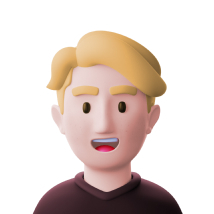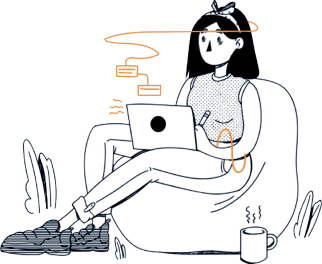The navigation on your website should be ideal for your users and your SEO performance. Good site navigation allows your visitors to easily find what they want and also helps search engines crawl. The result: more conversions and greater visibility. But concretely, how to get there? Using good navigation practices that we will detail in this article.

What is navigation on the site?
Website navigation (aka internal link architecture from an SEO perspective) are the links within your site that connect your different pages. The main purpose of site navigation is to help users easily find what they are looking for on your site. Search engines use navigation on your site to discover and index new pages. Links help search engines understand the content and context of the landing page, as well as the relationships between pages. “Users come first”. This is the underlying goal of website navigation that you should always remember. Satisfy users first, facilitate navigation. Then optimize for search engines without harming the user experience. The rest of this article will focus on best practices for navigating websites, highlighting various internal link situations that can cause problems for visitors and search engines.
Website navigation and content hierarchies
When you search for a specific page in a book, you can simply read the table of contents. When you walk through the grocery store, the aisles are labeled with general categories and other subcategories are on the shelves themselves. Both provide an effective way to navigate through a lot of content. Content hierarchies exist to simplify the process of locating content. When a massive amount of content exists, it can be divided into a few broad categories. Within these broad categories, you can create even narrower classifications; this creates different hierarchy levels that users can easily navigate.
Website navigation using JavaScript effects
Sometimes links and web pages are written in JavaScript. This is a problem because search engines have trouble locating internal links created in JavaScript. Although Google has improved in recent years in terms of reading JavaScript, SEO experts have concluded that the results are inconsistent. Other search engines still have no ability to read JavaScript. This means that your internal link could be completely lost when search engines crawl your content. The world of SEO is divided on whether the use of JavaScript is practical. On the one hand, some experts completely avoid JavaScript. On the other hand,
Links that display and hide content already on the page
JavaScript can be used to show and hide certain content on a page without actually modifying it. When this happens, all your content is pre-loaded on the page. In this case, search engines are still able to crawl all your content, even if some of them are hidden. This is only successful when the amount of hidden content remains minor; this can become problematic when the entire page changes but the URL remains the same. Problems occur when you hide too much content in a URL, it dilutes the focus on the content of this page. A completely different subject should have its own page.
Links that display and hide the content:
For small amounts of content, remove the anchor point and replace it with an onclick JavaScript event handler.
- For large amounts of content, not all content should be pre-loaded.
- Pre-load only content directly linked to the URL.
- For all anchor tags, there must be a href value and an onclick parameter.
- Handling of navigation in major websites
For large websites (those with hundreds of thousands or millions of pages), navigation can be a huge challenge. The site’s natural navigation in categorized menus, usually links to each page of the site, and an XML sitemap can help index all pages. However, the lack of connection between content silos can create a distance between pages. On a large site, it can be difficult to identify all possible links between different product pages. Some sections of larger sites may not receive a lot of juice from the link. In addition, other issues such as the priority of the first link or the problems with JavaScript could be difficult to detect on millions of pages. Here are three solutions to these challenges:
1. Delegate to different departments
Large companies have proportionally large websites with several employees belonging to different departments. Many departments may correspond to different sections of the site. Make sure that all those involved in the maintenance of the different sections of the website respect the same SEO principles and practices. Next, divide the workforce in the optimization of navigation across the entire website.
2. Use tools to help you
Automation always makes manual processes more scalable. Unless you have your own tool, there can not be a single tool to identify and solve all the problems mentioned above. Exploration tools such as Xenu, Screaming Frog, DeepCrawl, or Botify can analyze your existing links, determine problems, and provide a description of the site’s architecture. If you want to visualize the architecture of the site, tools such as DynoMapper and PowerMapper can help you achieve this. Link search tools such as Open Site Explorer from Moz, Ahrefs, Majestic, Sistrix, LRT and CognitiveSEO can scan the pages that get the most backlinks externally, then add cross links from those pages to more important pages of the site. site.
3. Use a stepwise approach
Large sites do not always have large teams behind them to do page optimization work. If there is a lack of resources, you can create your own tools to facilitate this process. If these tools do not provide the help you need, consider a step-by-step approach. This involves working on a section with an optimization schedule. This is a daily process that can take longer, but relying on statistics such as natural search traffic, you can determine what to optimize first.
Conclusion
- To summarize this article on “how to improve the navigation on your website”, here are 7 key points to remember:
- Users come first: your site navigation should satisfy users first. Then optimize your navigation for SEO performance. Never compromise the user experience.
- Cross-linking between content silos: the relevance of content between pages is important for ranking. However, this may have limitations when there is a lack of connection between the silos, where some pages are far from receiving a good amount of juice from other sources.
- Product Blogs, Blog Products: Create high-quality content that is useful and relevant to your target audience. If these messages help to make a purchase decision, create a link to the blog from the specific product pages.
- Tracking settings: Avoid using them use the onClick event handler on the links for tracking purposes. It is always safe to have a self-referenced canonical label.
- JavaScript links: Avoid using JavaScript to write content and links. If there is no way around this, there are methods to make it work.
- First link priority: Ideally, the main content comes first. Then it’s the sidebar, followed by the top bar. Finally, the footer. Additional tests are needed to determine if this is really a valid concern, but it does not hurt to stick to this method.
- Large websites: It’s hard to see all the worries when you have thousands of pages. Delegate this work to a team, automate tasks with tools, or troubleshoot problems one after the other.
- If you are interested in improving the quality of your website, I invite you to visit TopXlisting and let the best team help you.