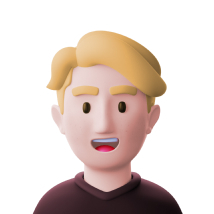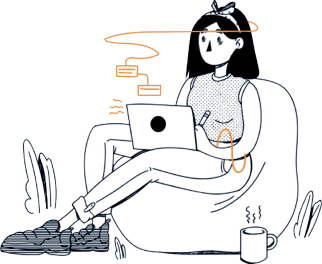Welcome again guys if you are following the previous YouTube tutorial but if this is your first time then I recommend you to read my previous post so you will get all the tips from the bottom. This is the last guide on YouTube in which I’ll tell you some secrets to ranking your YouTube videos on Google, moreover, I will share some video promotion strategies too which definitely help you to boost your video ranking.
How To Rank Your YouTube Videos in Google
If you are making tutorial videos then there is a very high chance that your videos will rank on Google SERP.
Google keeps checking for some keywords that can be ranked in SERP. But here is a cut, if your potential keyword doesn’t have any video in search results then it is very hard for you to rank your YouTube videos on Google.
So how to find your video keywords that can rank your YouTube videos on Google?
You need to first type your potential keyword in a Google search. If you see any video result on the first page then without worrying make a video on it. If not then consider a new keyword.
You will love to do research on it after knowing the fact that the first 3 result in SERP gets more than guaranteed 55% clicks. If you are able to rank your YouTube videos on Google then you will get really unexpected traffic from there.
Now after choosing your potential keyword just use these guides (Create Awesome Videos & Video Optimization Tips) to rank your video in the first position.
After making a video how it will be ranked? Well, to rank your YouTube videos on Google you need to perform some backlink tasks on your video. You will get to know about it further. Before knowing that is it possible to rank self-hosted videos on Google?
How to Rank Self-Hosted Videos in Google?
Do you self-host your videos on your website? If Yes then you are definitely looking for whether you can rank in Google or not. Well, the answer to this question is definitely YES.
However, it is a fact that more than 82% of video results are from YouTube in SERP. So technically it is very hard to rank self-hosted videos but it is not impossible. So how can you rank your self-hosted video on Google? Here’s the trick.
#1 Put the video at the top of the page
If you put your video on top of the page then it will give the signal to Google that your video is the main part of your page. Just right after that video doesn’t forget to write a brief description, don’t just leave the video blank.
#2 Publish a Transcript Below Your Video
As told in one of my previous articles transcripts are one of the major ranking signals but because your self-hosted video may not be a transcript. Write down a transcript just below the video and you are done.
#3 Use Video Schema
If you are using self-hosted videos and still not using video schema then you are doing a very big mistake.
This video schema guide from Google will give your a full overview of it.
You can set up your video schema manually using the above link but obviously, it can be a real pain. To avoid this I recommend you to use Wistia to host your videos or use Yoast WordPress plugin.
Now the main things which you need to focus on while doing your video schema are:
#1 Add Keyword Rich Video Title
Don’t use titles like video_5, and gopro_vid_56. Instead of this give a proper keyword-rich title to your video like: “How to Rank on the First Page of Google”.
#2 Video Description
Make sure you put a brief description and don’t forget to insert your keyword in it.
#3 Eye-Catching Thumbnail
This is what you need to do to make your self-hosted video different from others. It will fetch more visitors to your video.
YouTube Video Promotion Strategies
Do you know that every minute 400 hours of video are uploaded to YouTube? It’s huge, isn’t it? Now with that much of videos don’t you think you seriously want to follow some video promotion strategies to rank your YouTube videos on Google?
#1 Announce New Video to Your Email List
If you have a good number of email subscribers then don’t hesitate to share your videos with them.
Now, do you know where most video traffic comes from? Well, you don’t believe but it’s from the YouTube homepage because YouTube will show the video to the user on their homepage based on what they previously watched. So you need to optimize your video for the homepage.
You can check whether your videos are showing up on people’s home pages or not. Go to Analytics > Traffic Sources > Browse Features > Home.
If your video quality is better and well-optimized then after a few days of promotion it will start showing on people’s YouTube homepage.
#2 Set a Featured Video
When you feature any of your videos it will help your video to be shown with other suggested videos and also helps to rank your YouTube videos on Google.
#3 Embed Video in Your Website Post
There are two benefits of embedding your video:
First, it is a YouTube ranking signal
& another is it will create a backlink for your video.
Now don’t just embed your video in any irrelevant post. Write a specific post that focuses on your video points. Your visitor will love to see the video.
#4 Share Your Videos On Various Platforms
I know you are already doing it but I guess you are limited to social platforms like Facebook, Twitter, etc. Well, that’s good but it’s high time to test others.
Share your videos in Forums and especially on Q&A websites like Quora. Here also don’t just put your video. It will be totally useless, just write a brief answer and then provide the link to your video.
So, friends, this is the end of the YouTube tutorial. I am again recommending that don’t forget to read the previous guide where you can learn about tools, ranking signals, optimization tips, and much more. Now it’s time for sharing if you like this post then don’t hesitate to share this post and after that here is the link to YouTube Guide from where you can start.